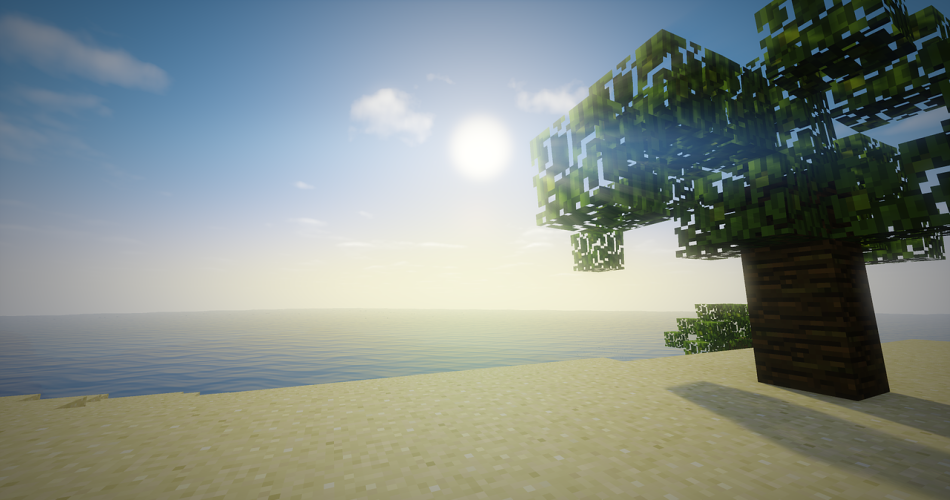If you’re looking for a way to move a structure from one world to another, then you’ve come to the right place. There are a number of ways to do this. But one of the most streamlined methods is to use the Copy-Paste Gadget. This gadget allows you to copy and paste structures into your world. You can also adjust their position by clicking on them with your mouse.
To use the Copy-Paste Gadget, you must first sneak a right click. Then, you will be prompted to select the area you want to copy. Once you’ve done that, you’ll be able to see a hologram of all the blocks you’ve just copied.
After you’ve copied the structure, you’ll need to place it in a new location. It’s important that you leave space between the new object and your character. However, do not cut off the old object.
The same is true if you’re looking to duplicate a larger structure. You’ll need to find the correct coordinates for each corner. Also, you’ll need to choose the most appropriate template for your new build.
To learn how to do the same thing, you’ll need to understand the concept of cloning. You can actually clone a whole building or just an area of it. When you use the clone command, it will read the copy from start to stop.
In addition to the clone command, there are a few other ways to copy and paste things. Among them is using the WorldEdit tool.